MetaMask SDK
MetaMask SDK is a library that provides a reliable, secure, and seamless connection from your dapp to the MetaMask browser extension and MetaMask Mobile. You can install the SDK in existing dapps, and call any provider API methods from your dapp.
This page demonstrates the user experience of using a dapp with the SDK installed. It also describes the secure communication layer the SDK uses when connecting to MetaMask Mobile, and the different connection statuses.
MetaMask SDK is the recommended method of integrating your dapp with the MetaMask wallet. You can get started by setting up the SDK.
User experience
The following are examples of how a user experiences a dapp with the SDK installed, on various platforms.
- Desktop
- Mobile
- Node.js
- Unity
When a user accesses your web dapp on a desktop browser that doesn't have the MetaMask extension installed, a popup appears that prompts the user to either install the MetaMask extension or connect to MetaMask Mobile using a QR code.
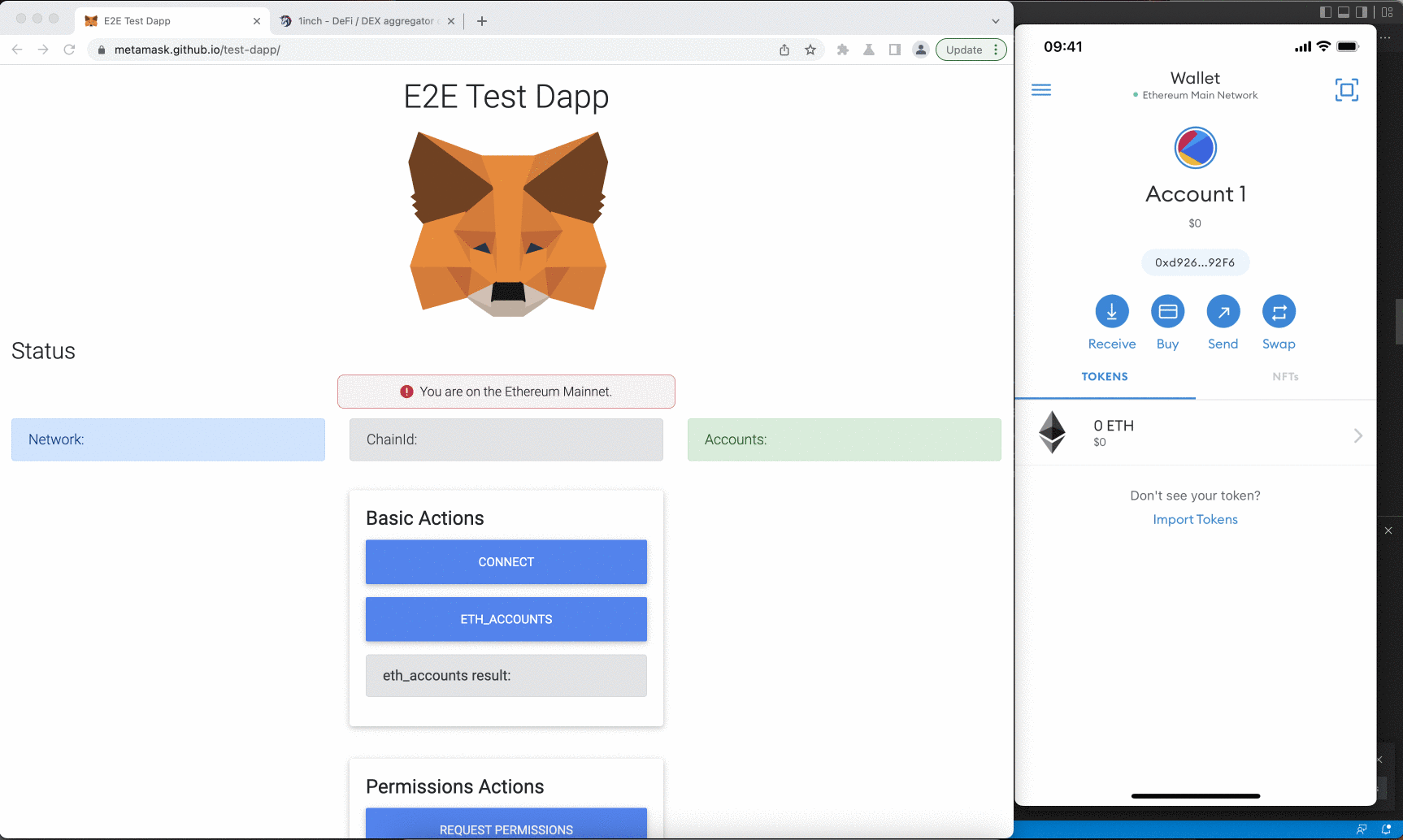
You can download the
React project example.
Install the example using yarn and run it using yarn start.
When a user accesses your mobile dapp, or web dapp on a mobile browser, the SDK automatically deeplinks to MetaMask Mobile (or if the user doesn't already have it, prompts them to install it). After the user accepts the connection, they're automatically redirected back to your dapp. This happens for all actions that need user approval.
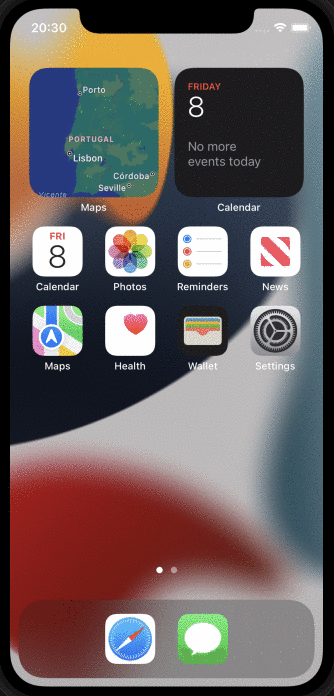
You can download the
React project example.
Install the example using yarn and run it using yarn start.
You can also download the
React Native example.
Install the example using yarn setup and run it using yarn ios or yarn android.
When a user accesses your Node.js dapp, the SDK renders a QR code on the console which users can scan with their MetaMask Mobile app.
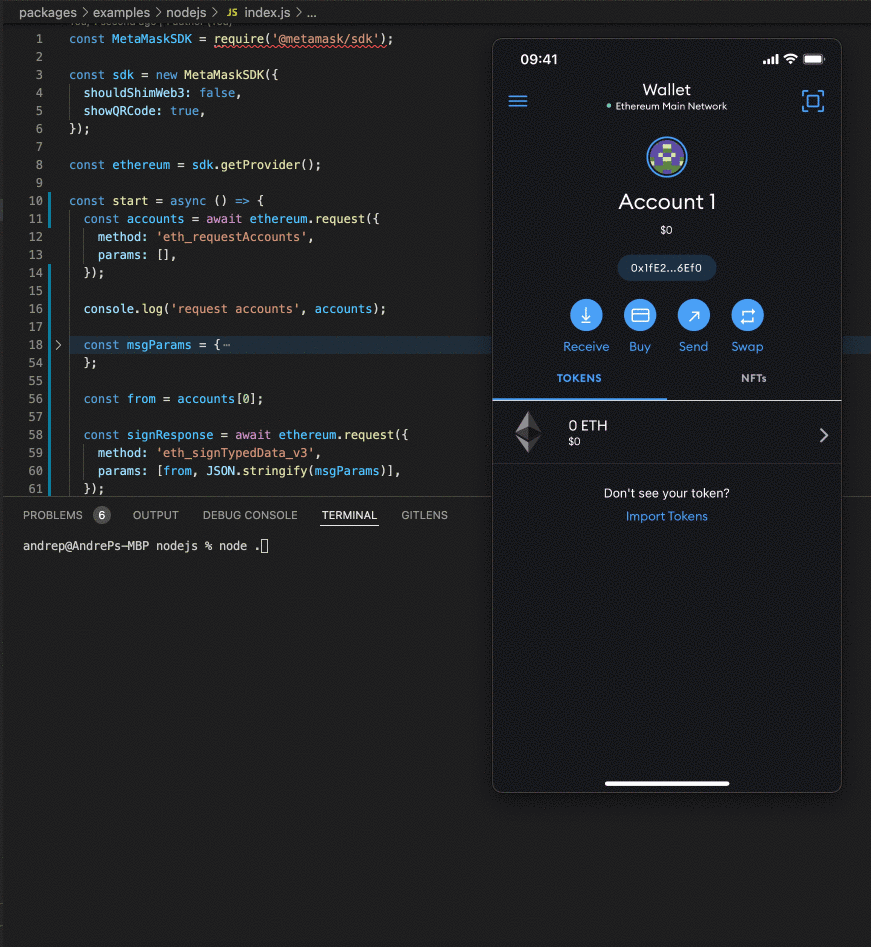
You can download the
Node.js example.
Install the example using yarn and run it using node ..
When a user accesses your Unity game, the SDK renders a QR code in the game UI using a dedicated prefab which players can scan with their MetaMask Mobile app. It also supports deeplinking on mobile platforms.
Communication layer
The SDK uses elliptic curve integrated encryption scheme (ECIES) to communicate with MetaMask Mobile. ECIES is a hybrid encryption scheme that combines the benefits of both symmetric and asymmetric encryption. It's a secure method of exchanging encrypted messages between two parties.
In ECIES, the sender (your dapp) generates a shared secret using the recipient's (MetaMask Mobile's)
public key and their own private key.
The shared secret is used to encrypt the message using a symmetric cipher (the SDK uses AES-256-GCM).
The encrypted message is then combined with a message authentication code (MAC) and sent to the recipient.
MetaMask Mobile uses its private key and the dapp's public key to recreate the shared secret and decrypt the message. The MAC is used to verify the authenticity of the message.
One of the main benefits of ECIES is that it allows the sender and recipient to exchange messages without having to exchange a shared secret beforehand. It also provides security against eavesdropping and tampering, since the shared secret is derived from the sender's and recipient's private keys, which are both kept secret.
Connection status
Paused connections
Connections pause after MetaMask Mobile is in background (minimized) for 20 seconds. This is to accommodate OS restrictions.
When a connection pauses, all traffic to MetaMask Mobile pauses, and the SDK doesn't produce any response until the user opens MetaMask Mobile again. The SDK automatically deeplinks to MetaMask Mobile, so connections resume automatically. If MetaMask Mobile is paused and the user completely closes MetaMask Mobile, the connection remains paused and resumes when the user opens it again.
Because of this, polling data from MetaMask Mobile may not work for long periods of time.
When MetaMask Mobile is running in the background, the connection may pause and fail to resume properly when the user reopens MetaMask. The user must return to your dapp so the request is re-sent. The SDK team is working on this issue, and is researching decentralized communication solutions that hold state such as Waku.
Cleared connections
Connections clear if the user closes or refreshes your dapp, since MetaMask doesn't persist connections on the dapp side. This is for simplicity and security purposes.
If the user completely closes MetaMask Mobile without pausing the connection first, MetaMask infers that the user isn't using the wallet and closes the connection.
Close connections manually
To close connections manually from MetaMask Mobile, go to Settings > Experimental, and select Clear MetaMask SDK connections.